Get a reminder when The 2019 Digital Wellbeing Calendar is unveiled
Ho ho ho! You're almost subscribed, please check your inbox for a confirmation email.





























"If you can't measure it, you can't improve it."
– Peter Drucker (business guy)
How long do you actually spend staring at this screen each day?
Take a second to think about it.
...
If you gave an answer, I’d happily bet that you’re wrong.
By a lot.
A 2015 study found people are very bad at estimating the amount of time they spend on their phones. After installing an app to track time spent on their devices, researchers found that people access their phones twice as much as they thought. The use was typically confined to short bursts – more than half of uses lasted less than 30 seconds likely driven as an instinctual response to a notification beep.
And in 2018, it’s reported that American adults spend more than 11 hours a day looking at screens. That’s considerably more than half their waking day spent looking at their smartphones, tablets, computer and television screens.
Now how confident are you of your previous answer?
Let’s recognise a lot of time spent looking at screens is inevitable. People have jobs that require a computer, and distant loved ones are sometimes best contactable via a screen, and it’s nice to relax to a great film or TV series. However, a lot of screen time isn’t well spent – it’s unintentional initiated through interruption and procrastination.
You are the only person that knows if your time is well spent. It’s completely subjective. And we’re not going to say whether you’re right or wrong. That’s a personal decision.
We do however, recommend you have an accurate understanding of how you spend your time digitally to decide if it’s time well spent. Only by measuring how we spend our time can we improve how we spend it.
To get a handle on how your spending our screen time it’s easiest to install an application on each device used to record the duration spent interacting with each. Most screen time trackers also record the applications and websites you are viewing too. Follow this process...
Unfortunately there is still not a one size fits all solution to track screen time across all devices. However, there are a number of different trackers available on each device. Below is a list of screen time trackers for each device, the list is not comprehensive.
After setting up your screen time trackers, resist the urge to check them. Forget that they exist for a week and continue to use your devices as normal. Only by forgetting the screen time trackers exist will they establish an accurate and honest picture of the time you spend on your devices.
7 days is enough time to get a full and accurate picture of your phone usage. Depending on your devices and the screen time trackers you’ve installed you’ll have access to different data points and analysis.
Ask yourselves some questions:
Now you’ll have a comprehensive understanding of how your digital time is spent. The tips and strategies in the Digital Wellbeing Advent Calendar will give you ownership of this time.
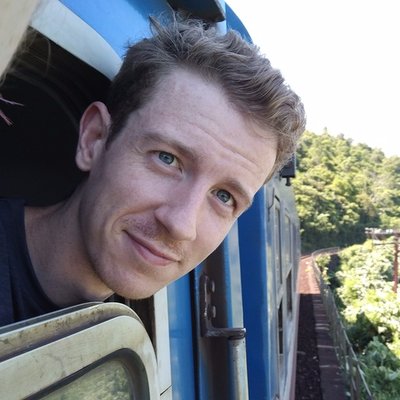
Today's article was written by Fraser Deans. Fraser is a Digital Product Designer and founder of The Wholesome Technology Company, focused on practicing and spreading ideas for living well with technology.






























Ho ho ho! You're almost subscribed, please check your inbox for a confirmation email.