Get a reminder when The 2019 Digital Wellbeing Calendar is unveiled
Ho ho ho! You're almost subscribed, please check your inbox for a confirmation email.





























Snapchat’s ephemeral, easy-to-use, quick-to-pick up nature makes it a wonderful app for staying in contact with friends and family. Within seconds you’ve shared a moment, a laugh or a pair of bunny ears with someone potentially the other side of the world.
With 186 million of us using the app every day we must love it.
However, despite Snapchat’s cutesy fun image, the implications of regularly using it can be detrimental to our health.
UK bed manufacturer Silentnight surveyed over 2,000 UK residents about their social media usage. Shockingly, they found 68 per cent of respondents who used Snapchat reported that "the platform prevented them from sleeping".
There are a handful of extremely addictive features built into the core of Snapchat that lead to this.
Snapchat’s ephemeral nature – with stories lasting only 24 hours before disappearing – gives users FOMO (fear of missing out). A constant murmuring in your mind urging to check in before you miss something.
Additionally, all Snapchat users are given a score which is based on the number of snaps you send and open. Users can see the scores of friends adding a sense of competition.
Snapchat Trophies add an additional area of gamification. Users win trophies depending on their actions within Snapchat – some are related to hitting score milestones or hitting Snapstreaks, whilst others are as mundane as verifying your phone number.
Possibly the most addictive feature within Snapchat are Snapstreaks. Streaks – completing the same action every day – are a great way to form positive life changing habits (even Jerry Seinfeld attributes them to his success). Once you’ve completed a task for a few days, you don’t want to break the streak. Snapstreaks are formed when people continue a conversation speaking over a series of consecutive days. What makes Snapstreaks even more powerful is the social dynamic – you don’t want to be the person responsible for breaking the streak.
Below are a series of strategies to improve your relationship with Snapchat. However, little can be done regarding the most addictive features outlined above as the creators know how integral they are to the Snapchat experience. But by being mindful of what draws us into the app we can stay alert potential addictions.
According to Snapchat, Travel Mode “reduces Snapchat’s mobile data usage”. Snapchat automatically downloads snaps so they are readily accessible when you want to view them. By activating Travel Mode, you will be required to tap on content to load it. This additional interaction and the subsequent load time whilst a snap downloads mean you may just have a few more seconds to be mindful of your actions and your intentions.
By default, when a friend sends you a snap your phone will flash, vibrate and ring to get your attention – ”Look at me!”. Instantly you will be taken away from whatever you’re doing and instinctively grab your phone desperate to see what’s going on. These notifications are highly distracting, and we recommend disabling them when possible.
Every so often delete all the conversations you have with Snapchat. By clearing your conversations your Friends screen will be empty, void of the temptations to strike up addictive conversations*. Due to Snapchat’s ephemeral nature, without a comprehensive conversation history, this isn’t as drastic as in other messaging apps.
*We’re all for having conversations, just let them be on your terms not forced by the addictive nature of Snapchat.
Snapchat’s business model centers around delivering engaging adverts from brands. Brands target Snapchat’s users through audience lists they provide (e.g. lists of email addresses) and by the activity you perform outside Snapchat (e.g. visiting their website). We recommend disabling both of these options. Unfortunately ads are a necessary evil in Snapchat. When brands you like serve you ads you are more likely to stay inside the app, when brands you aren’t interested in serve you ads you will bore faster and exit the app – reducing it’s addictive qualities.
We hope these tips work for you to develop a more enjoyable Snapchat experience.
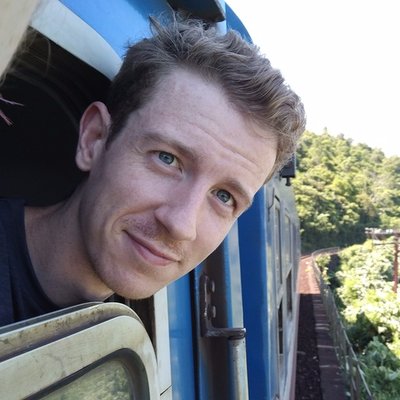
Today's article was written by Fraser Deans. Fraser is a Digital Product Designer and founder of The Wholesome Technology Company, focused on practicing and spreading ideas for living well with technology.






























Ho ho ho! You're almost subscribed, please check your inbox for a confirmation email.