Get a reminder when The 2019 Digital Wellbeing Calendar is unveiled
Ho ho ho! You're almost subscribed, please check your inbox for a confirmation email.





























Your home screen says a lot about who you are. It is your selection of tools to tackle everyday life and it shows what you value and how you wish to spend your time. A true extension of your personality.
We gaze at our home screens about 80 times a day. The typical home screen is an array of shiny company logos and app icons – big, juicy, tantalising buttons beaconing us into their applications. They remind us those apps exist, ready and waiting to consume our attention – a simple tap on Youtube and we’ve lost 20 minutes to addictive cat videos.
By adjusting our home screens we give ourselves a better chance for living well with technology and improving our digital wellbeing. Consider your homepage a snapshot of your intentions. Use it to remind yourself what you want to achieve and what’s important to you.
Better home screen management boils down to making it hard to access apps you don’t want to use; and making it easy to access apps you do want to use.
These days with large storage it’s easy to hoard apps. The average person has 80 apps installed on their smartphones but only accesses about 40 of those each month. First step is to delete all the applications that you don’t use.
If you’re struggling to let go of any apps try this strategy from The Minimalists. The Minimalists, proponents of living simply with fewer possessions, advocate a strategy of placing all your possessions in boxes when trying to get rid of real world possessions. When you need to use an item, remove it from the box. Anything that exists in the box after 3 months should be thrown out. Consider doing something similar for your mobile applications. Add all your applications into a folder. When you need an app, drag the application out of the folder. After a week, delete any applications still remaining in the folder.
On Android devices it’s possible to add widgets to your home screen. Widgets are generally large and bloated, taking up significant screen real estate advertising – encouraging you to interact with apps more so than an app icon. We recommend to avoid using widgets, be intentional about which apps you open and why you’re opening them.
The folder systems on both Android and iOS can be used powerfully to help our digital selves live intentionally.
Apps placed in folders require another interaction when accessing those apps. By placing addictive apps into a folder, not only will you be less likely to tap on a shiny app icon you can’t see, you’ll also have a second to catch yourself before opening an app on a whim.
On Android and iOS folders can be named. Consider naming the folder with a reminder of your intentions e.g. “Don’t tap”, or “Don’t get addicted”, or “Be healthy”, or “Stay away”. Each time you tap this folder you’ll see your reminder and hopefully stay strong.
Android and iOS allow for multiple home screens. Home screen 1 (the first home screen) should only have essential apps strictly related to your goals. E.g. If you want to read more, put your ebook reader app there. If you want to learn a language, put your language learning app there. Move addictive apps to other home screens so you’re required to scroll to see them.
Follow these strategies and set yourself up for better digital wellbeing.
If you've enjoyed any of the tips in The 2018 Digital Wellbeing Calendar please share with friends and family this festive period.
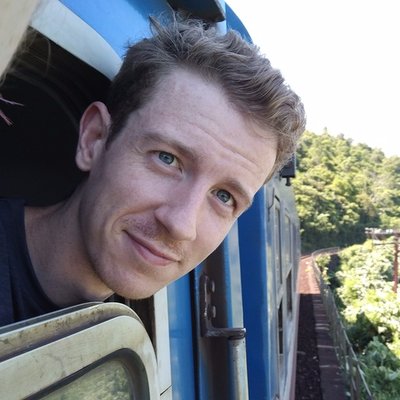
Today's article was written by Fraser Deans. Fraser is a Digital Product Designer and founder of The Wholesome Technology Company, focused on practicing and spreading ideas for living well with technology.






























Ho ho ho! You're almost subscribed, please check your inbox for a confirmation email.